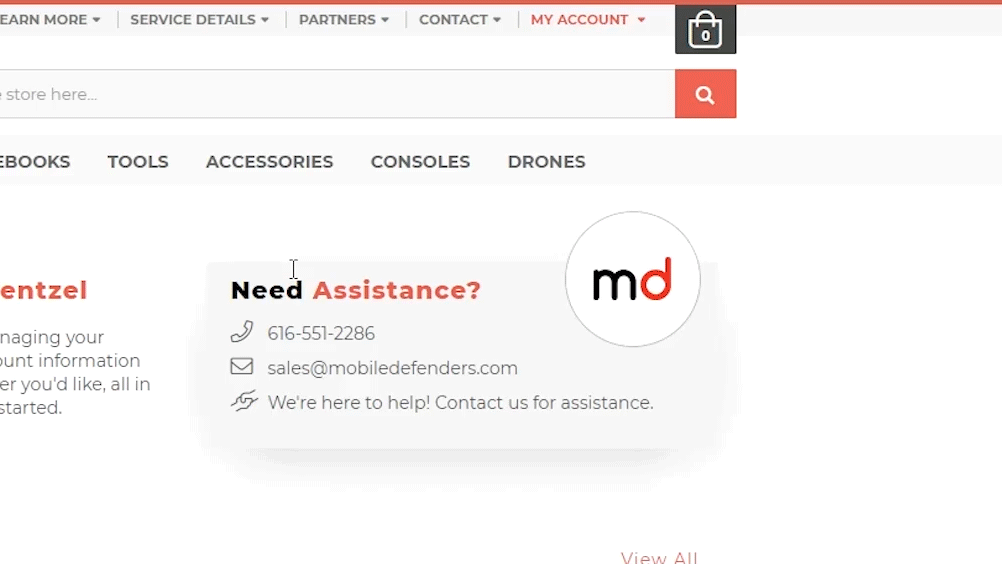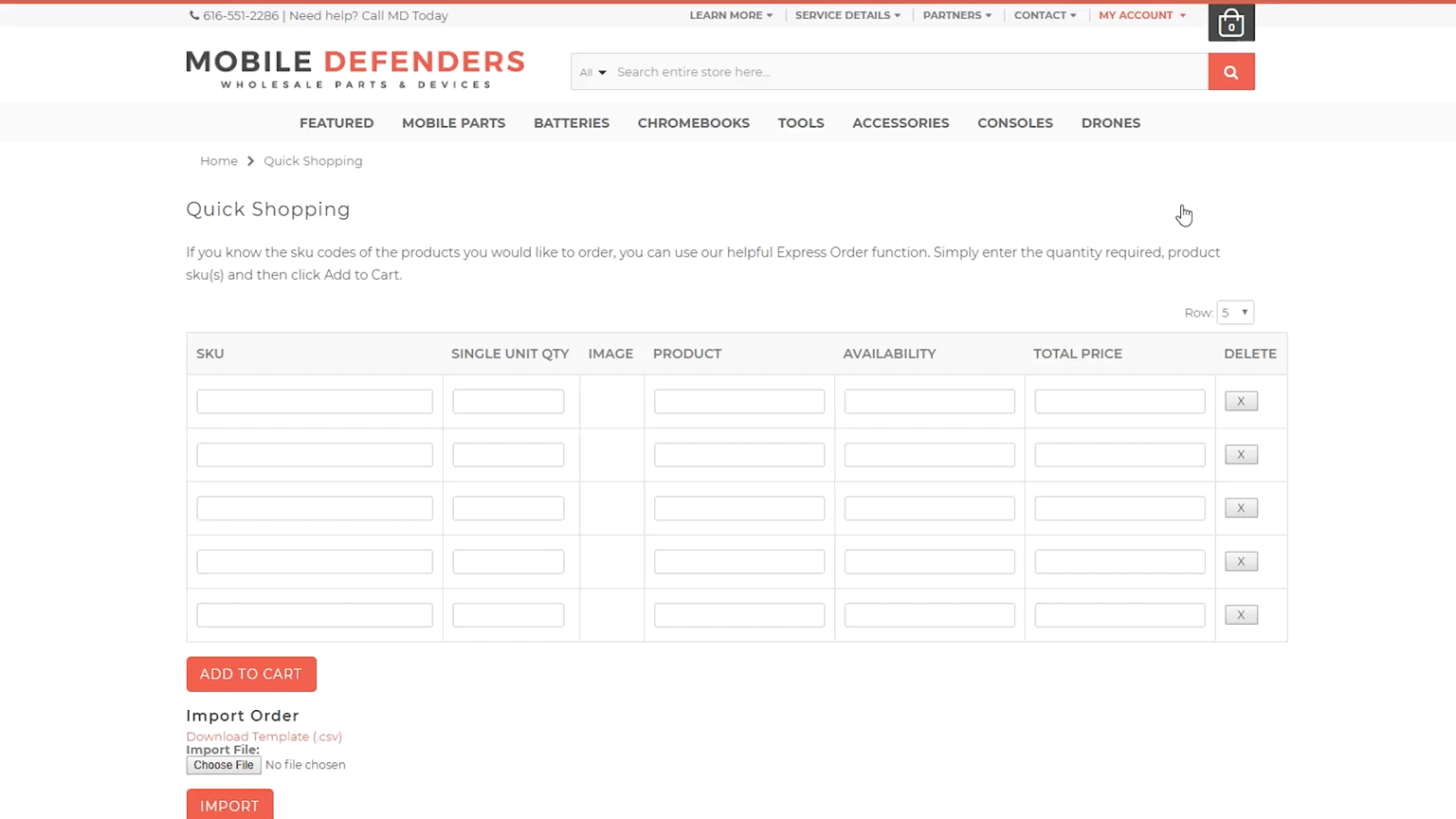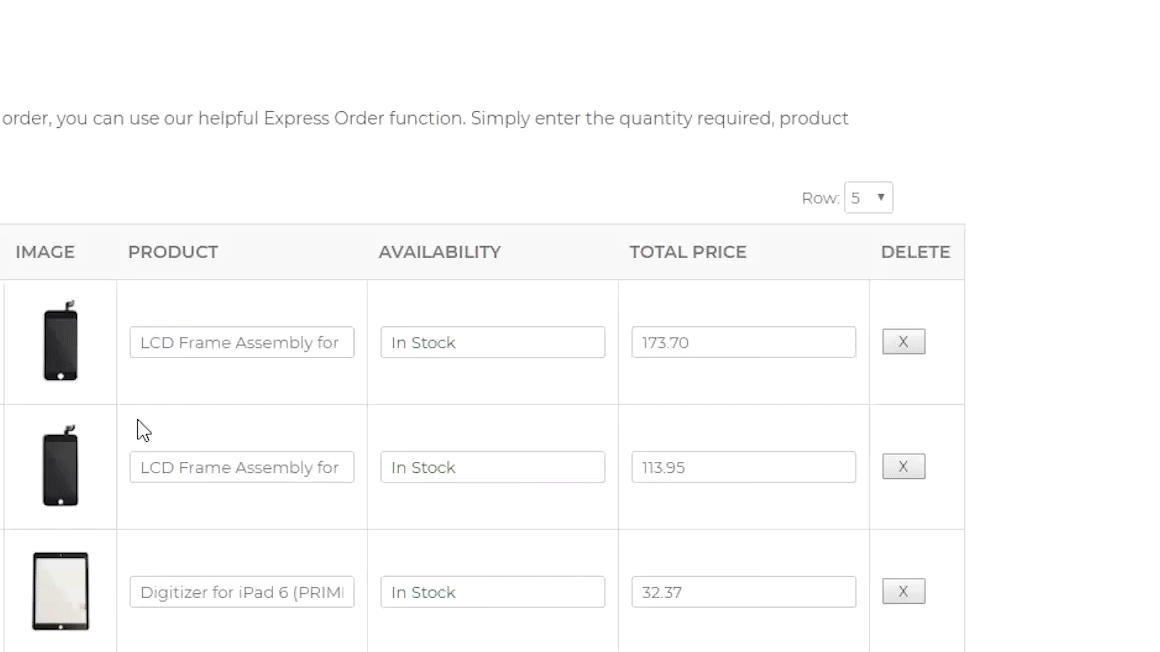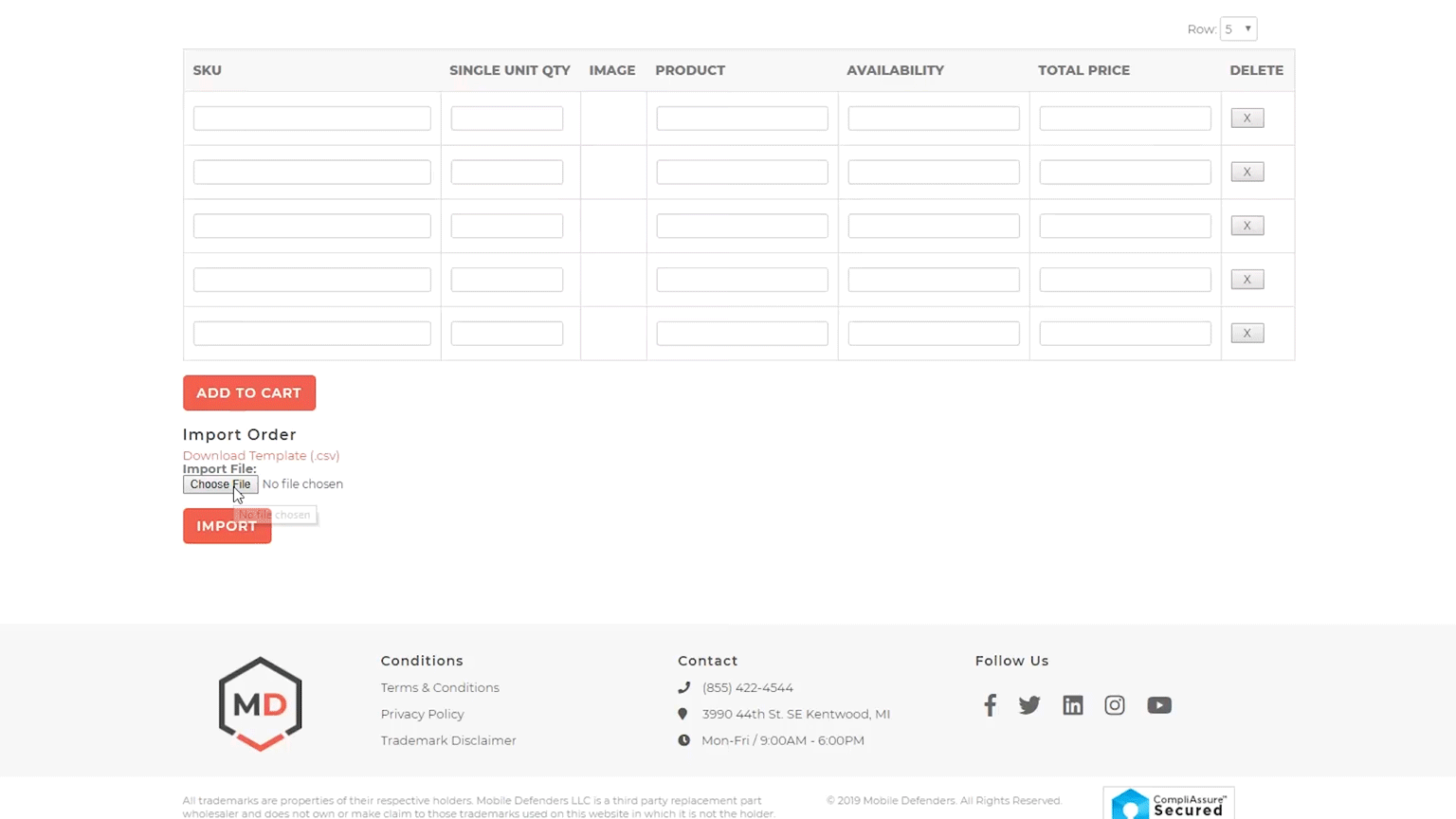Website Hacks: Quick Shopping
We understand that you put hundreds of hours into placing your part orders each month, especially if you have multiple locations. Those hours add up! That’s why we offer a quick way to place orders: Quick Shopping.
We introduced this feature in 2015 -- here we will talk about the different ways you can utilize it.
Start by navigating to the Quick Shopping page. You can do this by hovering over “My Account” in the top right side of the website, and selecting “Quick Shopping”.
From there, type in the SKU numbers of each product you would like to order. Once your desired product appears in the “SKU” column, click to fill in the rest of the cells with the product’s information. Adjust your quantities in the next column over as needed.
If you need to add more rows, click the dropdown menu in the upper right that says “Row:”.
Once you’ve added all of the line items, click “Add to Cart”. You’ll be redirected to a confirmation page confirming the items were added to your cart.
Another way to use this feature is through a .csv import. You can use the template provided to list the SKU numbers and quantities for each product that you would like to order. Once the file is ready, you just need to select the file from your computer and click “Import”.
Again, this will redirect you to a confirmation page that will show that the items were added to your cart. If any of the items are out of stock, they will be indicated on this page as well.
Placing orders doesn’t have to take hours of your time, especially if you know exactly what you need. We hope you’ve enjoyed this website hack!